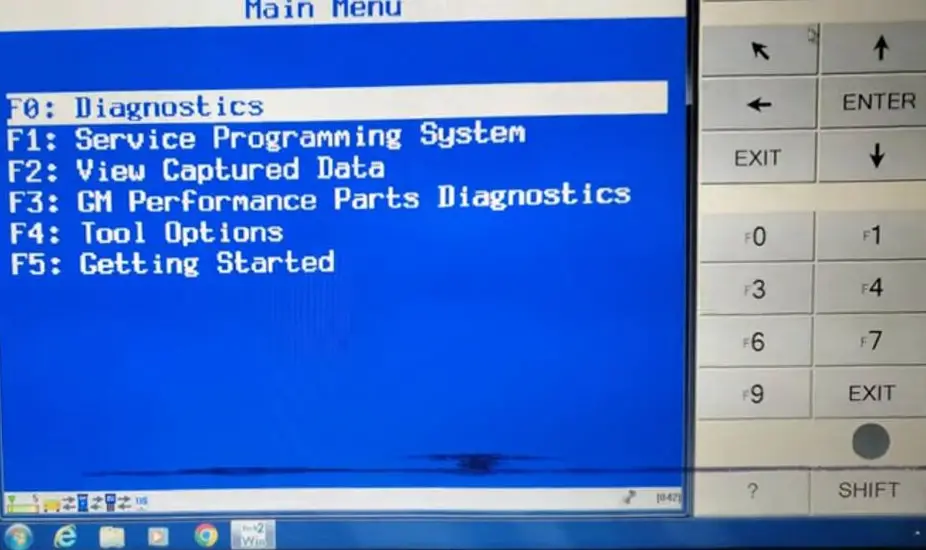To relearn the crankshaft position sensor on a GM vehicle, you’ll need an OBD-II scan tool capable of initiating the relearn process. This typically involves warming up the engine, following prompts on the scan tool, and allowing the engine to sync with the new sensor data. Completing this procedure ensures the engine runs smoothly and efficiently.
The crankshaft position sensor (CKP) is a vital component in any vehicle, especially in General Motors (GM) models. It provides critical information about the position and rotational speed of the crankshaft, which the engine control module (ECM) uses to manage ignition timing, fuel injection, and other essential engine functions. When the CKP sensor is replaced or the ECM is reprogrammed, a relearn procedure is necessary to ensure the engine runs smoothly.
This detailed guide will walk you through the process of relearning the crankshaft position sensor on GM vehicles, explaining why it’s essential and how to do it correctly.
Contents
Crankshaft Position Sensor
The crankshaft position sensor monitors the position of the crankshaft and relays this information to the ECM. The ECM uses this data to determine the optimal timing for fuel injection and ignition, which is crucial for engine efficiency and performance. Without accurate information from the CKP sensor, the engine may misfire, stall, or fail to start altogether.
Why Relearning the CKP Sensor is Important
After replacing the CKP sensor or reprogramming the ECM, the new sensor’s signals may not align with the existing engine control settings. This misalignment can lead to poor engine performance, triggering the check engine light and potentially causing long-term damage if not corrected. The relearn process synchronizes the CKP sensor with the ECM, allowing the engine to operate correctly and efficiently.
How to Relearn Crankshaft Position Sensor GM
Before beginning the relearn process, gather the following tools:
- OBD-II Scan Tool: A diagnostic scan tool capable of performing a CKP relearn procedure.
- Service Manual: The specific service manual for your GM vehicle model, which may have additional instructions or variations in the procedure.
- Safety Equipment: Safety gloves and glasses for protection.
Step-by-Step Guide to Relearning the CKP Sensor
Follow the steps below to relearning the CKP sensor successfully –
1. Preparation
- Park the Vehicle: Ensure the vehicle is parked on a flat surface and in a well-ventilated area. Engage the parking brake.
- Connect the Scan Tool: Plug the OBD-II scan tool into the vehicle’s diagnostic port, typically located under the dashboard on the driver’s side.
- Warm Up the Engine: Start the engine and allow it to reach normal operating temperature. This is essential as the relearn procedure often requires the engine to be at a specific temperature.
2. Initiating the Relearn Procedure
- Access the ECM: Using the scan tool, navigate to the “Engine Control Module” or “Powertrain Control Module” menu.
- Select CKP Relearn: Locate and select the “Crankshaft Position Sensor Relearn” or “CKP Relearn” option. The terminology may vary depending on the scan tool and vehicle model.
- Follow On-Screen Prompts: The scan tool will guide you through the process, which may include instructions like increasing the engine speed to a specific RPM and then allowing it to return to idle.
3. Completing the Relearn Process
- Rev the Engine: Some GM models require the engine to be revved to around 4,000 RPM. Hold the RPM steady for a few seconds until the scan tool indicates the process is complete.
- Monitor the Engine: Once the relearn process is finished, let the engine idle for a few minutes. Observe any unusual behavior, such as rough idling or warning lights on the dashboard.
- Test Drive the Vehicle: Take the vehicle for a short test drive, paying attention to how it runs. If the check engine light comes on or the engine performance is still poor, the relearn process may need to be repeated.
Crankshaft Position Sensor Issues and Troubleshooting
Here are some common issues and their troubleshooting guide –
- Engine Fails to Start: If the engine fails to start after the relearn process, double-check that the CKP sensor was installed correctly and that the connectors are secure.
- Check Engine Light Remains On: If the check engine light remains on, use the scan tool to read the trouble codes. There may be other issues unrelated to the CKP sensor that need attention.
- Poor Engine Performance: If the engine runs poorly after the relearn, ensure the relearn procedure was followed correctly. Refer to the vehicle’s service manual for any model-specific instructions.
Frequently Asked Questions
Here are some FAQs about the relearn crankshaft position sensor on GM –
1. What happens if I don’t relearn the crankshaft position sensor?
If the CKP sensor is not relearned, the ECM may not accurately sync with the sensor, leading to issues such as rough idling, poor fuel economy, misfires, and potentially triggering the check engine light.
2. Can I perform the CKP relearn procedure without a scan tool?
While some older GM models may allow for a manual relearn procedure, most modern vehicles require an OBD-II scan tool capable of initiating the relearn process.
3. How long does the CKP relearn process take?
The actual relearn process typically takes only a few minutes, but preparation and testing may extend the entire procedure to around 20-30 minutes.
4. Do I need to relearn the CKP sensor after disconnecting the battery?
Disconnecting the battery does not usually necessitate a CKP relearn. However, if the ECM is reprogrammed or the CKP sensor is replaced, a relearn is required.
5. Why is the check engine light still on after a CKP relearn?
If the check engine light remains on after a CKP relearn, there may be other underlying issues with the engine or sensors. Use the scan tool to read the trouble codes for further diagnosis.
Related Article
Symptoms of a Bad Crankshaft Position Sensor
Crankshaft Position Sensor Function
How to Turn a Crankshaft Manually
Conclusion
Relearning the crankshaft position sensor is a crucial step when replacing the sensor or reprogramming the ECM in GM vehicles. This process ensures the engine runs efficiently and prevents potential performance issues. Always refer to your vehicle’s service manual for model-specific instructions and consult a professional mechanic if you encounter any difficulties during the process.